Apple Mail makes it easy to import your data from other e-mail clients.
�
1) Go to File... and click Import Mailboxes.
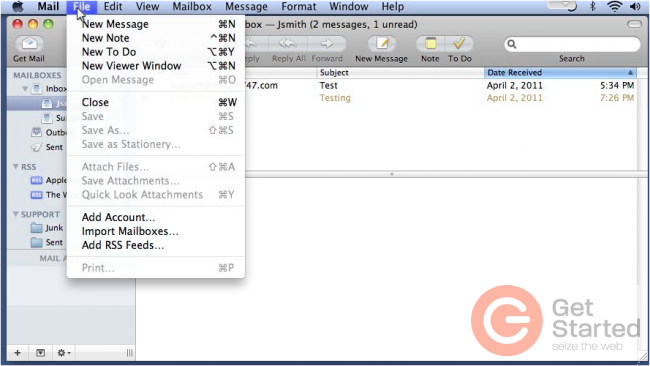
�
2) Choose the program from where you're importing data... then click Continue.
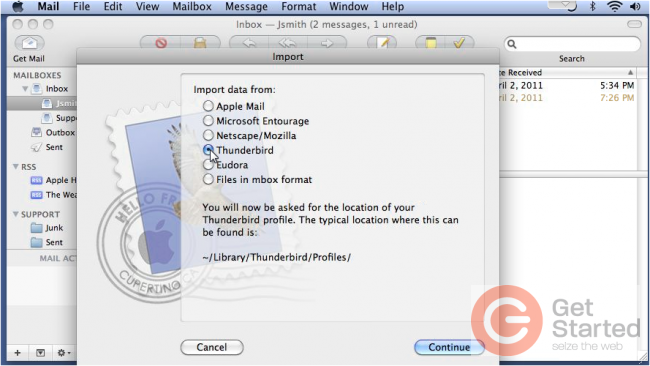
�
3) Browse for the location of your profile... then click Choose.
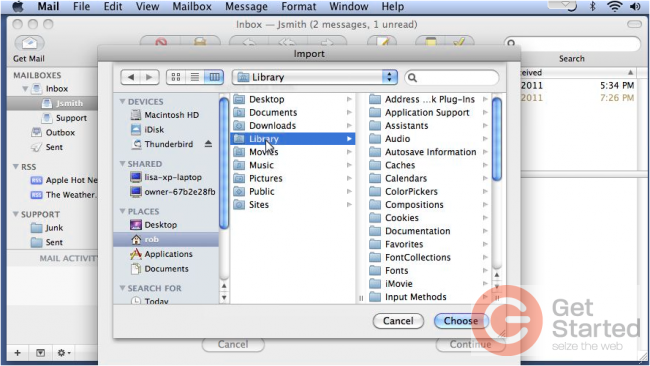
�
4) Select the items to import and click Continue.

�
5) Then click Done.
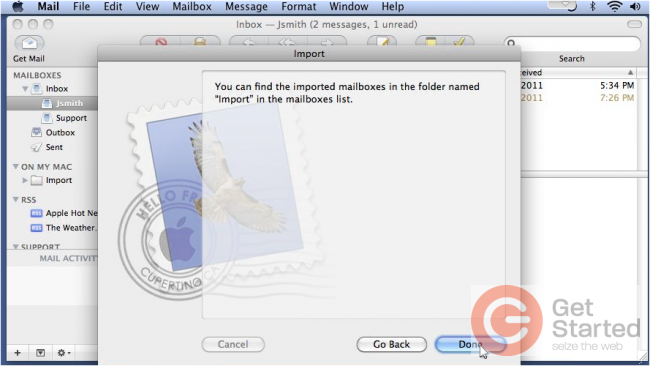
�
6) The new items can be found in the Import folder.
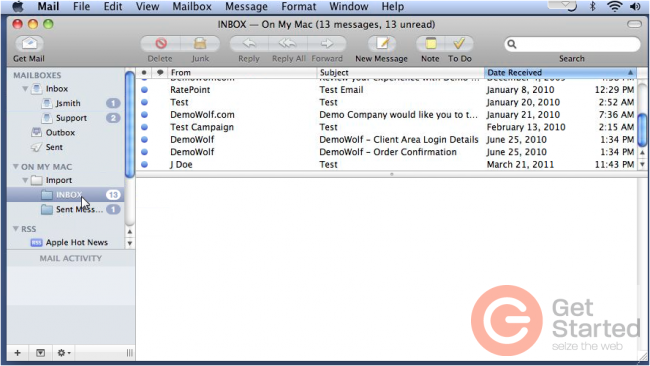
�
That's it! Now you know how to import data from other e-mail programs.

